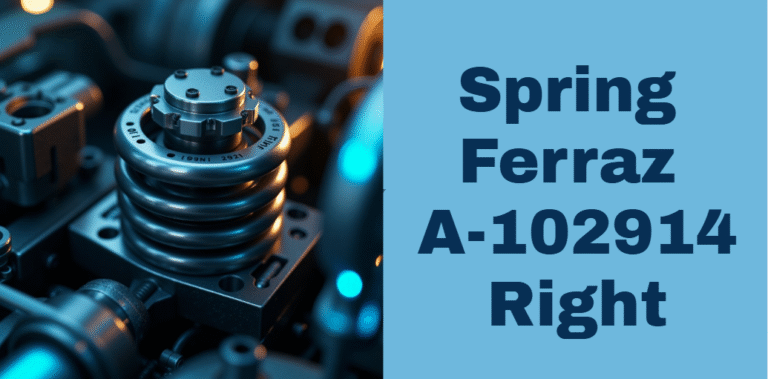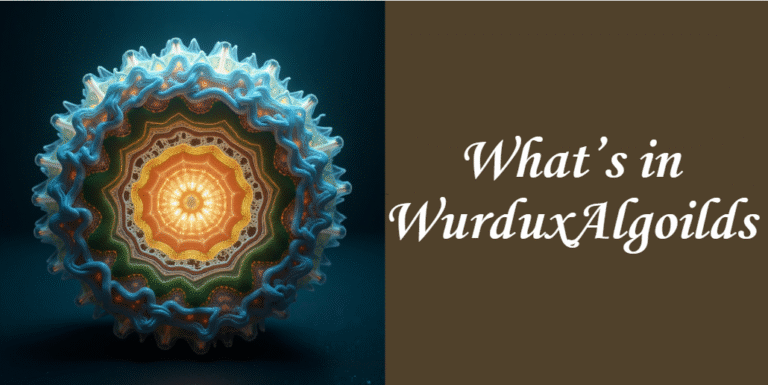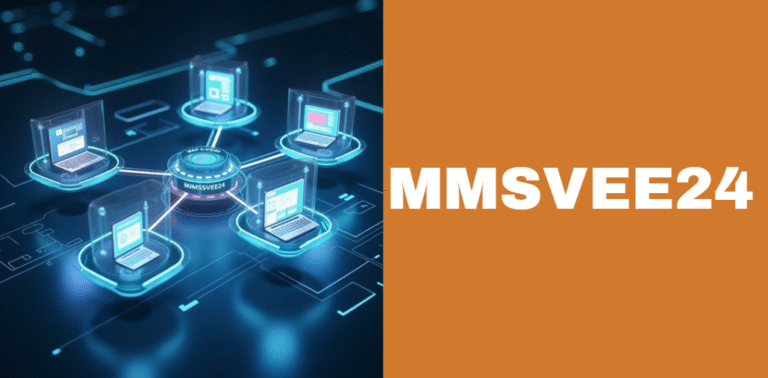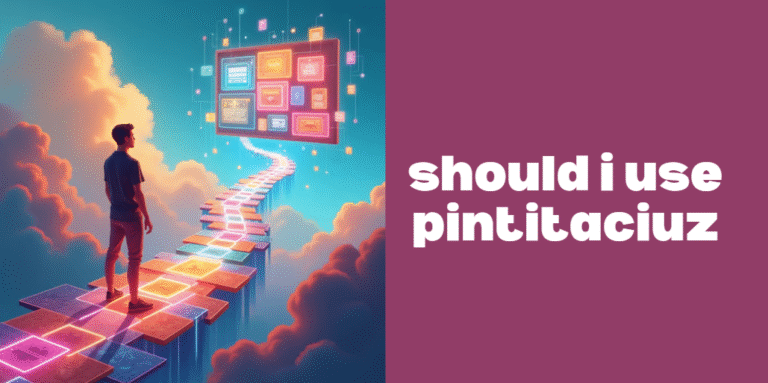Free AI Video Generator: Turn Images into Stunning Videos with Vidnoz
We all know how important visual content is in today’s digital-first world. Whether you’re scrolling through TikTok, uploading stories to Instagram, or putting together content for your business, video is king. But what if you don’t have fancy video editing skills, expensive software, or the time to create something from scratch?
That’s where AI-powered video generators come in and Vidnoz is leading the charge with its free, user-friendly image-to-video tool.
In this post, we’re going deep into what makes Vidnoz’s free AI video generator so powerful, who it’s for, how it works, and why it could be your new favorite content tool whether you’re a marketer, content creator, educator, or just someone who loves playing with visuals.
What is the Vidnoz Free AI Video Generator?
Vidnoz is an online platform that offers a suite of AI tools for video creation and one of its standout features is the Image to Video AI tool.
In simple terms, this tool takes a static image (like a portrait, headshot, or product photo) and turns it into a fully animated video. Yes, we’re talking mouth movements, facial expressions, even speech, all generated using artificial intelligence.
No special effects software. No green screens. No experience needed. Just upload, select your preferences, and boom your image is now a moving, talking video.
Why AI Image to Video Tools Are Blowing Up Right Now
AI video tools like Vidnoz aren’t just cool, they’re a major productivity hack and creativity booster. Here’s why these tools are gaining massive popularity:
They Save Time and Money
Hiring video editors, voiceover artists, and animators can get expensive fast. Tools like Vidnoz let you skip all of that, producing videos in minutes and for free.
No Learning Curve
If you’ve ever opened a professional video editing software like Adobe Premiere Pro or Final Cut, you know the intimidation is real. Vidnoz requires zero technical skills.
They Empower Non-Creatives
Not everyone considers themselves “creative,” but AI tools like these make anyone feel like a video genius. Whether you’re in HR creating onboarding videos or in real estate showcasing listings, it works.
Perfect for Short-Form Content
From TikToks to Reels to YouTube Shorts, short-form content is everywhere and Vidnoz makes it easy to generate attention-grabbing clips fast.
Real-Life Use Cases for Vidnoz’s AI Video Generator
Wondering what you can actually do with a tool like this? Here are some creative ways people are using Vidnoz:
Personal Greetings & Memes
Want to make a birthday wish unforgettable? Upload a friend’s photo and create a hilarious animated message using AI-generated speech. It’s way better than a basic text.
Educational Content
Teachers and course creators are using image-to-video tools to create interactive avatars that “speak” course content. It’s more engaging than slides, and it keeps students’ attention longer.
Small Business Marketing
No budget for a full-blown production? No problem. Use a product image, add an animated script, and you’ve got a mini commercial ready for social media.
Corporate Training
HR departments can turn headshots of managers or fictional characters into video explainers for onboarding or training.
Storytelling & Art Projects
Writers and artists are using tools like Vidnoz to bring characters or historical figures to life, adding a unique twist to storytelling.
How to Turn an Image into a Video Using Vidnoz (Step-by-Step)
One of the best things about Vidnoz is how fast and intuitive the process is. You don’t need to be a tech whiz here’s how it works:
Step 1: Upload Your Image
Head over to the Image to Video AI page and upload your photo. Make sure it’s clear, high-resolution, and preferably of a face if you want animation.
Step 2: Choose Animation Style
Once your image is uploaded, you’ll be able to select the type of animation or talking avatar. You can also choose a voice, set the language, and input a script the AI will read.
Vidnoz supports multiple languages and accents, so whether you need a friendly American tone or a professional British narrator, it’s got you covered.
Step 3: Add Music or Background
Optional, but highly recommended music and sound effects can really elevate your video. Vidnoz lets you add background tracks with just one click.
Step 4: Preview and Download
In just a few seconds, your image is transformed into a dynamic, talking video. Watch the preview, and if you’re happy, hit download. The best part? It’s 100% free and has no watermarks.
Features That Make Vidnoz Stand Out
With so many AI tools out there, what makes Vidnoz special? Here are a few reasons:
- Completely Free: No subscriptions or paywalls.
- Watermark-Free Downloads: Many tools hide this behind a paywall.
- Face Animation: It doesn’t just move the lips, facial expressions look surprisingly lifelike.
- Multilingual Voice Cloning: Supports a wide range of languages and accents.
- Instant Results: Most videos are ready in under a minute.
- Web-Based: No installation, no updates, just log in and go.
Tips to Create the Best AI Videos with Vidnoz
Want to really wow your viewers? Follow these best practices:
Use High-Quality Images
The clearer the image, the better the result. Blurry or pixelated photos can confuse the AI.
Write Conversational Scripts
If you’re using voice generation, keep the tone friendly and natural. Think of how you’d speak, not how you’d write a report.
Choose the Right Template
Vidnoz offers various templates depending on your goal from educational explainer to funny memes. Pick the one that fits your vibe.
Experiment with Voices
Try different voice styles and languages to see what feels most authentic to your message.
Who Can Benefit from Vidnoz? (Spoiler: Almost Everyone)
The beauty of Vidnoz lies in its broad appeal. Here’s a breakdown of who can really benefit:
- Entrepreneurs: Promote your brand with personalized videos.
- Teachers: Make lessons more engaging with animated presenters.
- E-commerce Sellers: Turn product images into pitch-perfect video ads.
- Artists & Writers: Add motion and voice to characters and illustrations.
- Everyday Users: Make birthday wishes, greetings, and jokes stand out.
FAQs About Vidnoz’s AI Video Generator
Is Vidnoz really free to use?
Yes. You can create and download videos without paying — no hidden costs, no watermarks.
Can I use the videos commercially?
Yes, for most purposes. Check their Terms of Service to be sure, especially if you’re using it in paid ads.
Does it work on mobile?
Absolutely. It’s browser-based and optimized for both desktop and mobile devices.
What file formats does it support?
You can upload JPG, PNG, and other standard image formats. Video downloads are typically in MP4.
Do I need to create an account?
You can try out the tool without an account, but for saving and managing videos, signing up is quick and free.
The Bottom Line: AI Video Creation Just Got Effortless
We’re officially in the age where anyone can make a high-quality video and Vidnoz proves it. Whether you’re trying to entertain, educate, promote, or just experiment, the free AI video generator from Vidnoz gives you the tools to do it instantly.
Forget hours spent editing. Forget hiring a production team. With just one photo, you can create engaging, share-worthy video content and you can do it from your browser, for free.
Additional Posts
Discover Massive Deals on https://jeanniepallett.com/cyber-days-julio-2023 Cyber Days July 2023
Everything You Need to Know About the June 22, 2024 Job Fair in Rockford IL by Perfetti Van Melle
What Is GlaadVoice.com? Full Guide to Its Purpose, Features & Content Style